Shelly Plus 1
Price:
Guaranteed Safe Checkout

Stop water flow when you’re not at home
To stop water flow when you’re not at home, using Shelly Plus 1, you can automate a motorized water valve with the following steps:
1. Get the Right Equipment
- Shelly Plus 1: Ensure it’s properly installed and connected to Wi-Fi.
- 12V or 24V Motorized Water Valve: Choose a valve compatible with Shelly Plus 1’s potential-free contacts.
- Power Supply: Use a suitable DC power adapter for the valve.
2. Wiring Setup
- Connect Shelly Plus 1 to the Valve:
- COM (Common) and NO (Normally Open) terminals on Shelly Plus 1 should be wired to the valve’s control terminals.
- Connect the power supply to the valve to provide the required voltage.
3. Configure in Shelly App
- Install the Shelly Cloud app and connect Shelly Plus 1 to your Wi-Fi.
- Go to “Timers” in the app and create an “Away” scene that:
- Closes the valve when you activate the “Away” mode.
- Optionally, use the Shelly app or integrations (Google, Alexa, or Samsung SmartThings) to control the valve remotely.
4. Automate with Schedules or Geofencing
- Set a schedule to close the valve when you’re usually away.
- Use the geofencing feature (if available) to close the valve automatically when you leave home.
5. Test the Setup
- Manually trigger the scene to see if the valve closes.
- Confirm that remote control via the app works seamlessly.
This setup helps prevent water leaks and conserves water when you’re not at home.
To stop water flow when you’re not at home, using Shelly Plus 1
Only logged in customers who have purchased this product may leave a review.


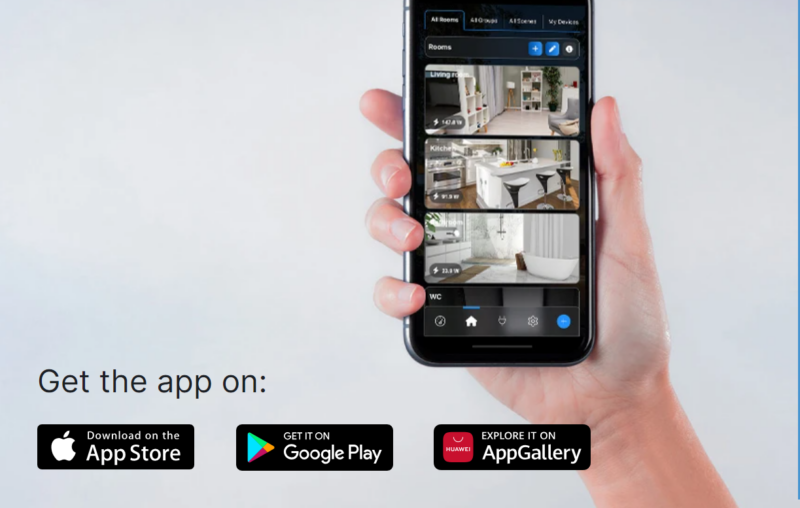
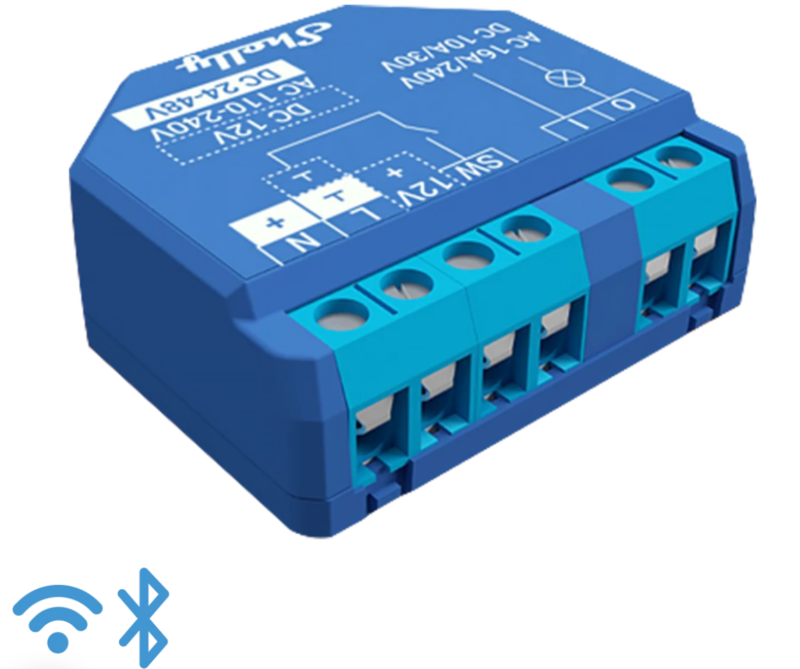
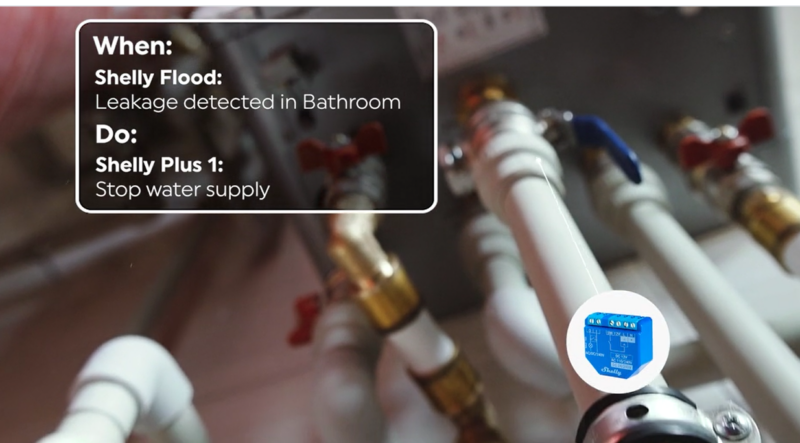
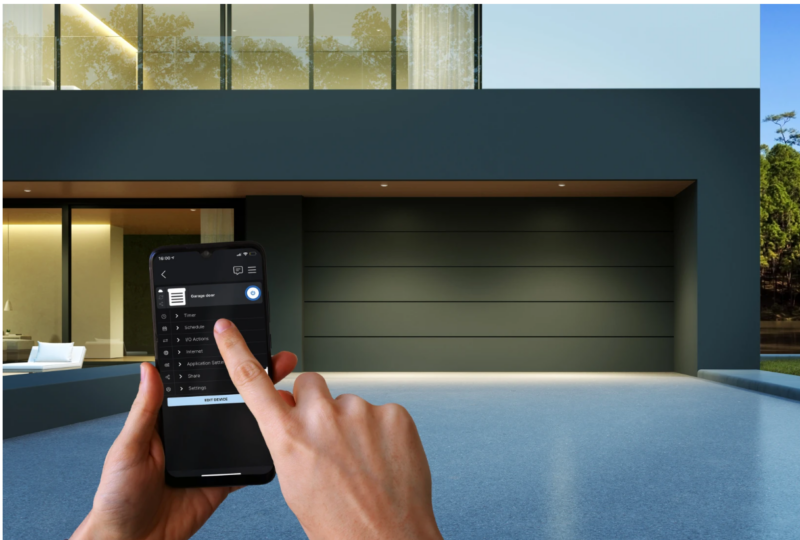


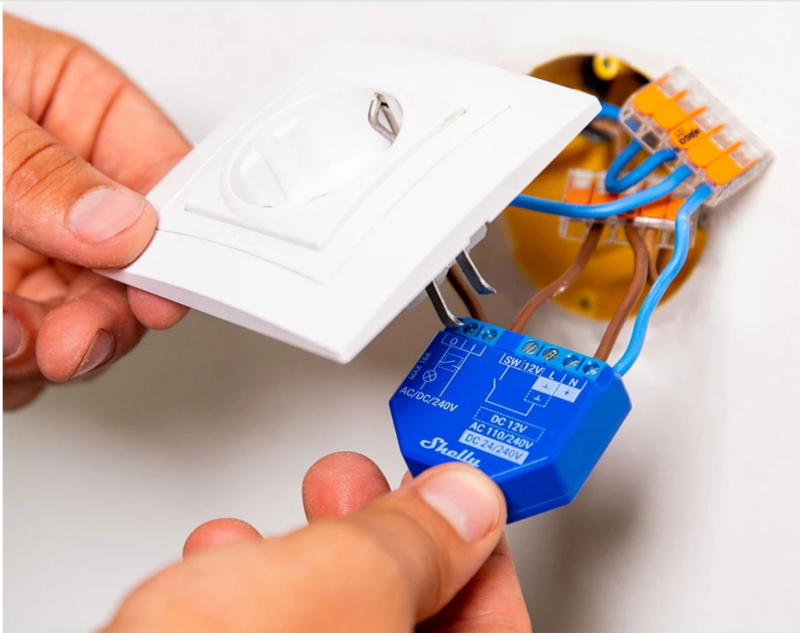


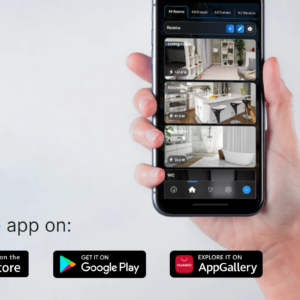

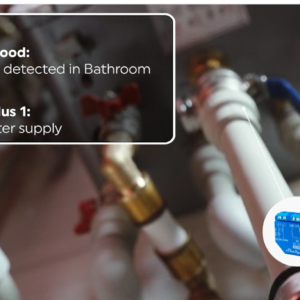



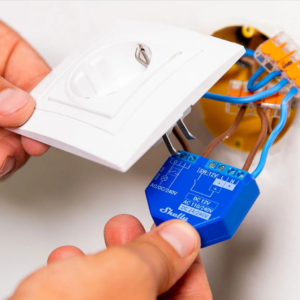








Reviews
There are no reviews yet.